ChatConnect is an AI application designed to be your virtual assistant for daily tasks. Thanks to advanced models like GPT-4, ChatConnect helps you generate creative content and get quick, intelligent answers to your questions.
What are the main features?
ChatConnect can assist you in many ways. The standout features include:
– AI Assistants: expert assistants trained in specific topics.
– AI Tasks: from helping you write an email to creating a personalized story, ChatConnect offers a wide range of categorized use cases for various needs.
– AI Analyzer: an analyzer for images, websites, YouTube videos, and PDFs to summarize, rewrite, and translate their content.
– AI Image Creator: generates artistic images from your own words.
What are the main benefits of ChatConnect?
– Productivity: ChatConnect simplifies your work by quickly providing accurate information and effective solutions, saving you time and energy.
– Accessibility: with ChatConnect, you can rely on AI assistance anytime and anywhere, making it a practical and trustworthy ally.
– Adaptability: ChatConnect responds to your specific needs, becoming a fully personalized digital assistant.
Where do the content I upload to the app go?
The texts, images, and documents you upload or generate with the app are secure and remain solely in your possession, with no other user or company having access to them. All your creations are stored in the app’s local gallery and, if you choose to download them, in your phone’s gallery.
Is ChatConnect free?
ChatConnect offers a limited free version and a paid version that allows you to enjoy all the app’s features without restrictions, such as the image, document, or URL analyzer.
What can I do if I encounter any difficulties?
If you have any difficulty using ChatConnect, you can contact our customer service by writing to help@mobileawareservices.com.
How can I cancel my subscription?
Open the Settings app from your iOS device -> Tap your name -> Tap Subscriptions -> Tap AI Lands subscription -> Tap Cancel Subscription. For further information, please see Official Apple Support